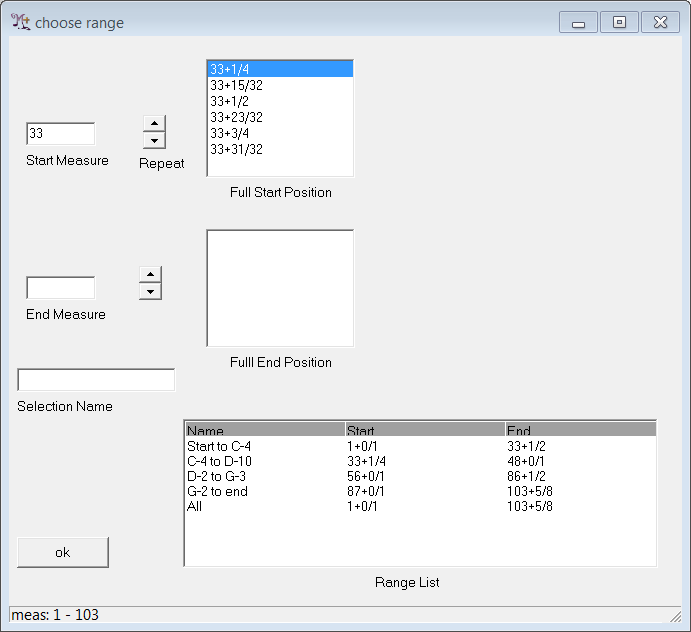Contents
- Index
Choose Range
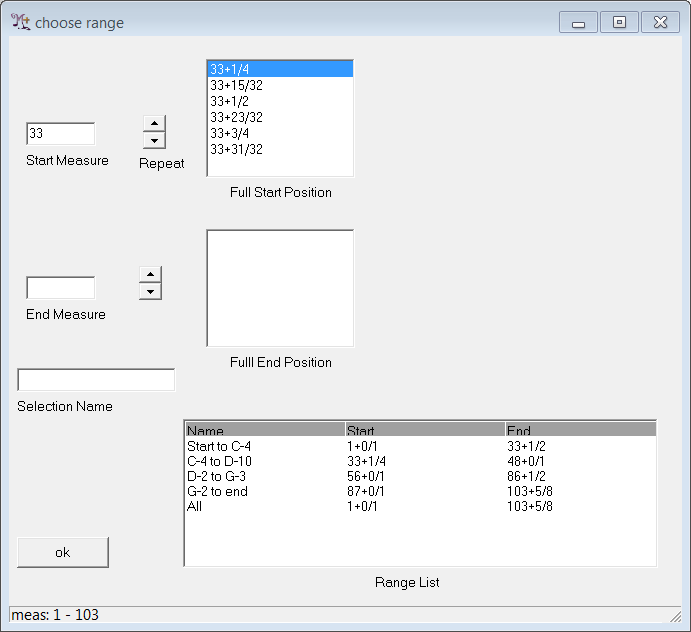
The Choose Range form, pictured above, can be reached through the Measure button on the Live Panel of M+O's Main Form. Use the Choose Range form to select the section of the piece you wish to rehearse.
The easist way to choose a range is to select one of the preset ranges in the "Range List" and click "Ok." (Alternatively, you can simply double click the range in the Range List.)
If none of the preset ranges suit your needs, you may wish to specify your desired range, as follows. In the "Start Measure" text box type the number of the measure in which you wish to begin. The possible positions within the measure will appear in the "Full Start Position" text box, as shown above. See Measure Number Plus Onset for a description of this nomenclature, used throughout M+O's user interface. Highlight the start position you want in the "Full Start Position." If the piece has a repeated section (indicated by repeat signs, or a 1st and 2nd ending), choose which iteration or "time through" you want with the "Repeat" Up-Down arrow. For most pieces this control is not relevant, but it does come in handy on occasion.
In most cases, you should choose a starting place that is several measures before you play, thus preparing your entrance. Sometimes you may want to begin in a place where no such preparation is possible, such as after a fermata, or when the piece begins with both soloist and accompaniment. In such a place it is best to set a Cue Point so that the accompaniment will wait for you to play before beginning. Even if you don't do this, the accompaniment should find you once you begin to play.
Use the same process to choose your section's ending position with the "End Measure" and "Full End Position" text boxes. When you are finished simply click "ok."
Often you will wish to use a section you have chosen previously --- these ranges appear in the Range List. In this case, simply select the desired range from the Range LIst and click on "ok" (or double click on your choice in the Range List).
In case you want to add a meaningful name to a section, type a name such as "Letter A to tutti" in the "Selection Tag" text box. (This is completely optional). In future visits to the Choose Range form, your text tag will appear next to the section.
The status bar at the bottom of the Choose Range form shows the range of the entire piece or movement. This is useful if you are wondering what the number of the last bar is.