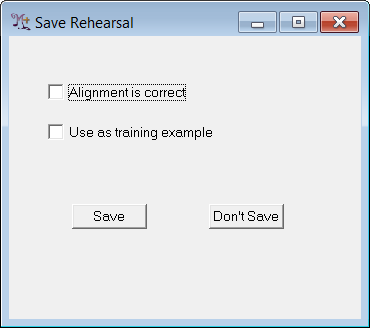Contents
- Index
Save Rehearsal
The Save Rehearsal button, right beneath the Main Menu on the Main Form, presents a form, shown below, that assists you in saving your corrections from Rehearsal Review. The Save Rehearsal form can also be accessed from the Main enu.
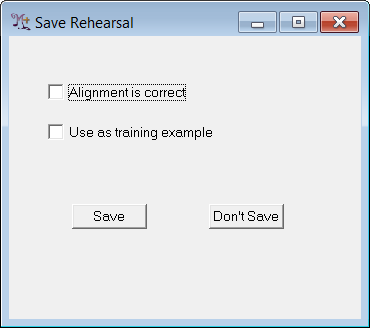
If you have not finished reviewing the alignment but think you might come back to finish correcting and verifying it later, simply choose "Save" without setting either of the check boxes. In this case no training will take place and M+O will function in the future exactly as it does at present.
If you believe the audio is correctly aligned, check the "Alignment is correct" box before you save the audio. This gives M+O valuable information that will help the program hear you more accurately in the future. Usually a couple rehearsals that are verified during Rehearsal Review and saved with the "Alignment is correct" box checked yield a noticeable improvement in M+O's ability to follow you.
If you believe the audio is correctly aligned and you think your rehearsal demonstrates your desired interpretation well, check the "Use as training example" box before saving. In this case M+O will use the expressive timing demonstrated in your rehearsal as a guide future performances. This does not mean that you need to play the piece the same way every time, but even with performances that sound and feel spontaneous, there can be much that remains nearly constant. In practice, players usually make incremental progress toward a musical ideal when rehearsing with M+O (or with people). In fact, the goal is often a moving target that evolves as you play a piece. Check the "Use as training example" box, when the rehearsal was at least as close to your goal as past rehearsals.
If you change your mind and decide that none of these options are appropriate, simply choose the "Don't save" button.