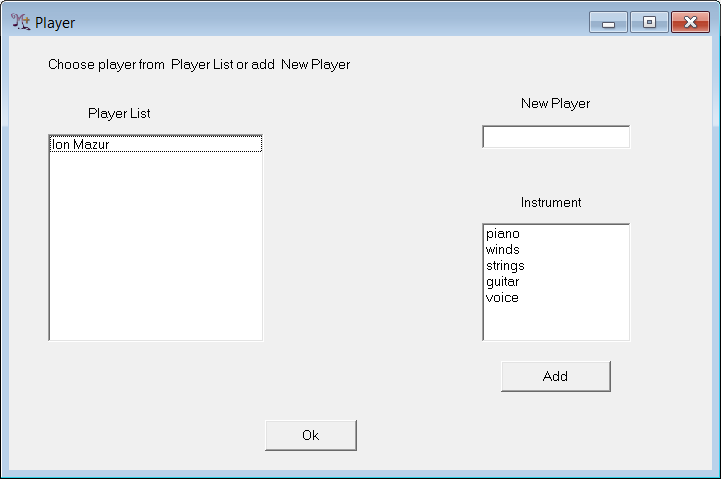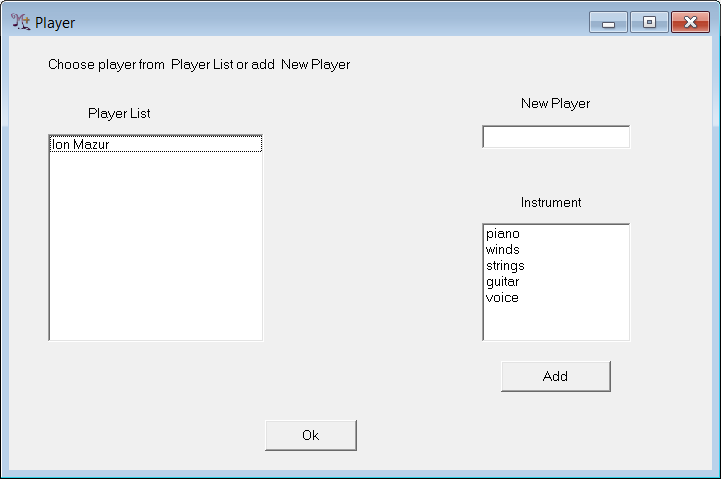Contents
- Index
Player
Choose the player by selecting the "Player" button from the Setup form, bringing up the Player form, shown below.
Any players already entered into M+O will appear in the "Player List" on the left side of the form. To choose one of these, simply click on the player and choose "ok" or double click on the player.
A new player can be entered by typing in the player's name in the "New Player" text box and selecting the instrument family in the "Instrument" box. Choose "Add" to add the player to the list and choose "Ok" to make the selection.
The previously used player and piece, shown at the bottom of the Setup panel, can always be recalled by choosing "Recall Last" button from the Setup panel.