Contents
- Index
Set Increment
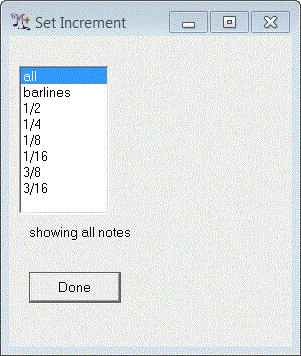
Use the Set Increment form, on the Spect menu on M+O's Main Form, shown above, to choose the notes that are marked with vertical lines, as well as clicks or plucks during Rehearsal Review.
Choosing all will mark all solo notes in the audio
Choosing bar lines will mark only the notes that begin on bar lines.
Choosing any of the fractions (1/2, 1/4, etc.) will mark only the notes that begin on multiples of the fraction within their bar. For instance, if you choose 3/8 you would mark notes that lie on the bar line, 3/8, 6/8, etc.
When correcting the alignment during Rehearsal Review it is sometimes easier to first check only the notes that lie on bar lines or on the beat. This is the main use of Set Increment. Thus your choice of fraction almost always bears some relation to the meter of the piece. For example, for a piece is in 4/4 it makes sense to choose 1/2, 1/4, or 1/8 as the fraction, while 3/8 or 1/8 make sense for a piece in 6/8. Note that choosing bar line or fraction will not necessarily result in evenly spaced marks, since some bar lines or fraction multiples may not have corresponding note onsets.