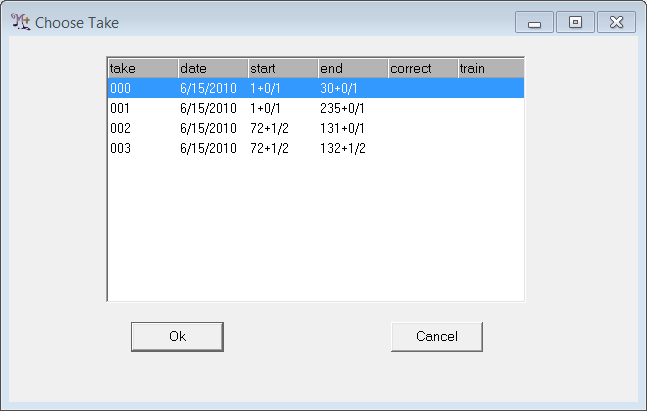Contents
- Index
Choose Take
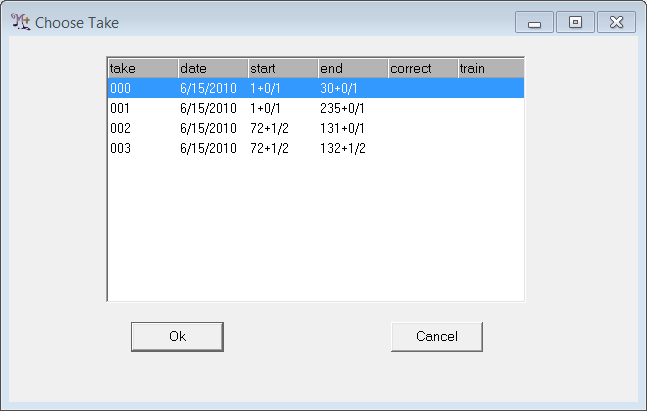
The Choose Take form brings a previously-recorded rehearsal into the program. The window shows the take number, date, start position, end position, correct, and end fields for each take. The correct column will be checked if, when you Saved the take, you indicated that the alignment was correct. The train column will be checked if, when Saving, you indicated that you wanted M+O to learn from this take in future rehearsals. See Rehearsal Review for a discussion of the consequences of these decisions.
Make your selection by either highlight the take and choosing "Ok" or by double clicking on the take. "Cancel" will dismiss the window without makeing a choice.