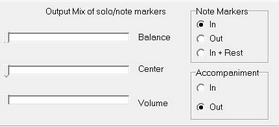Contents
- Index
Mixer Controls
The mixer panel is on the bottom left of the Main Window, shown below:
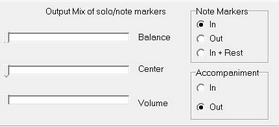
The mixer controls can be used to adjust the overall volume, balance, and panning between the two output channels. The contents of the two channels will depend on context, as described below, but first we explain the meaning of the three sliders.
The Volume slider (bottom) adjusts the overall output level of the two channels. This volume level will be reflected in the Level Indicator during Rehearsal Review. You should be careful when putting the volume indicator more than halfway up, since this may cause the audio to "clip" and sound distorted.
The Center slider (middle) controls the panning between the two channels. The two channels are completely separated when the slider is at the extreme left or right, while they are mixed identically when the slider is in the middle.
The Balance slider (top) controls the balance between the two channels. When the slider is completely at the right, only the first channel is heard. The situation moves gradually to the opposite extreme focusing exclusively on the second channel as the slider moves to the far left.
The Note Markers and Accompaniment radio buttons determine the contents of the two channels during Rehearsal Review as well as affecting the visual display in the Spectrogram View. These channels are described in the text at the top of the mixer panel, which changes with the context, as follows.
When Accompaniment is set to "In," (regardless of the setting for Note Markers) the first channel is the solo audio and the second channel is the accompaniment audio. In this case the text reads "Output Mix of solo/accomp."
When Note Markers is set to "In" and Accompaniment is set to "Out," the first channel represents the solo audio while the second consists of clicks or plucks that mark the recognized solo note onsets. The purpose for this is described in detail in Rehearsal Review. In this case the text at the top of the panel will read "Output Mix of solo/note markers."
When both Accompaniment and Note Markers are set to "Out," both channels are devoted to the solo audio while the text reads "Output Mix of solo/solo." In this case the Balance and Center slider have no effect since the two channels are identical.
When Note Markers is set to "In+Rest," both notes onsets and rest onsets are marked with clicks or plucks.
When Note Markers is set to "In," vertical lines are shown in the Spectrogram View to identify the note onsets. The rest onsets are also marked when the setting is "In+Rest."
During Live Rehearsal both channels correspond to the accompaniment while the text reads "Output Mix of accomp/accomp." Again, the Balance and Center sliders have no effect in this case.